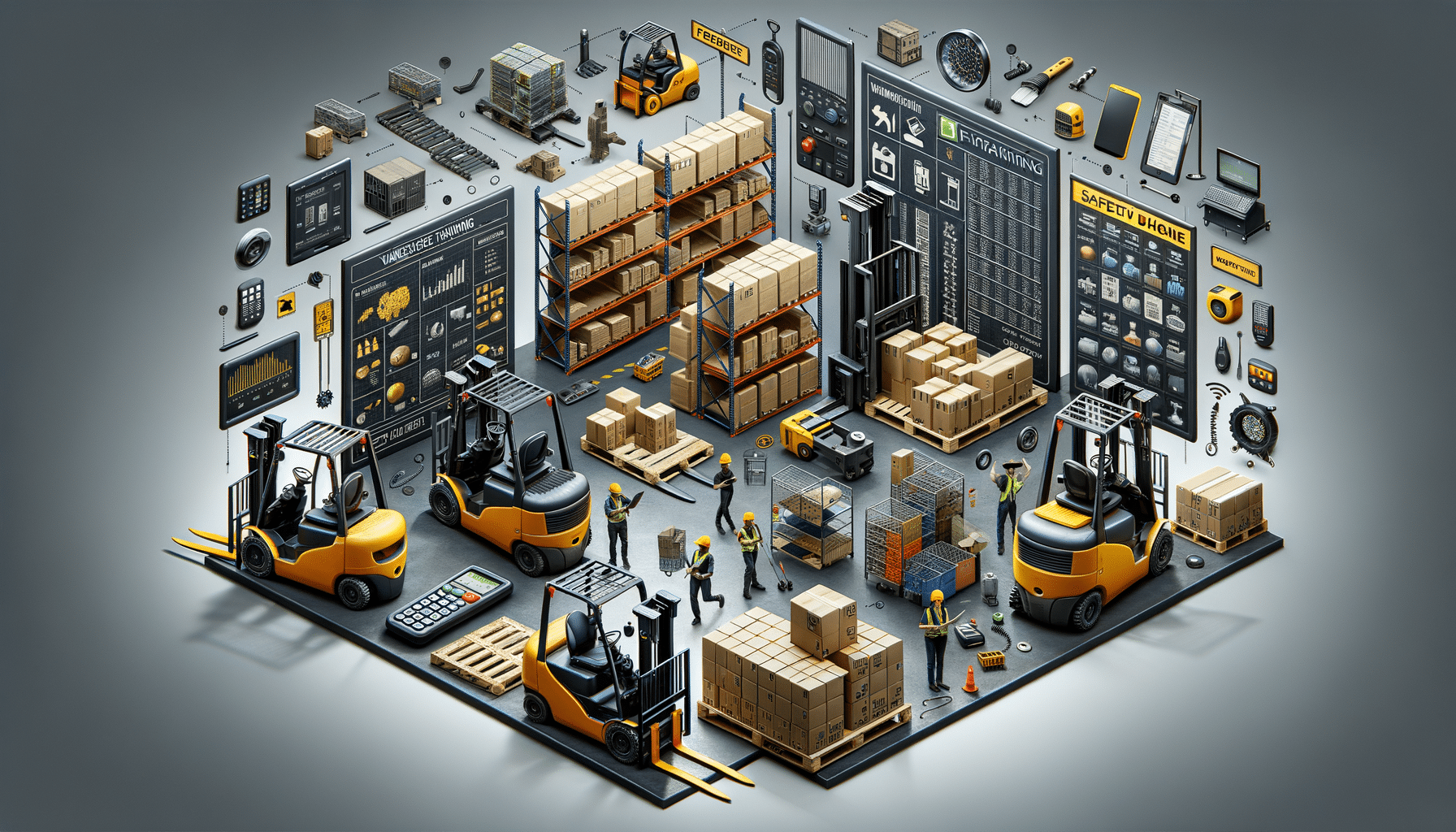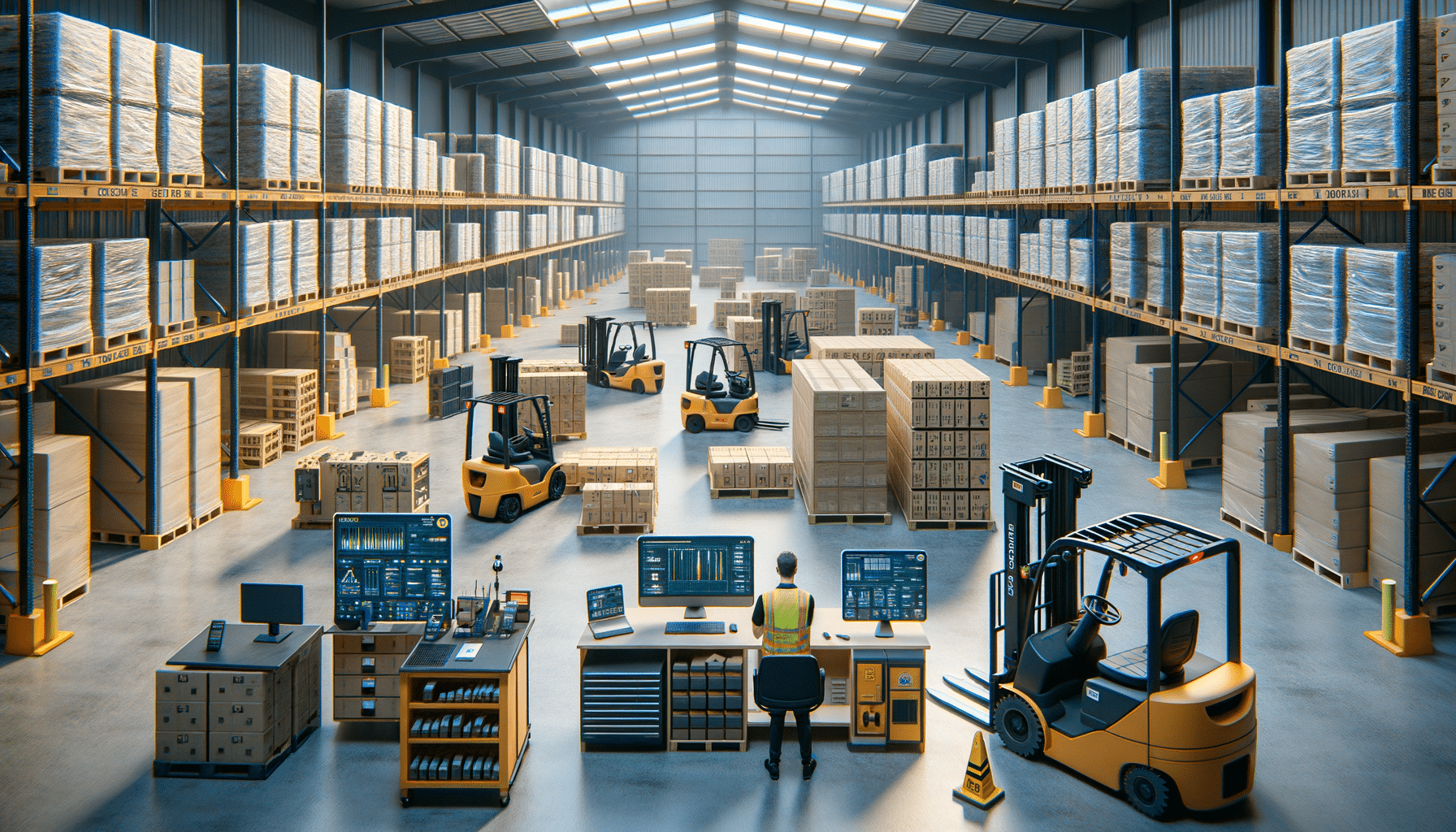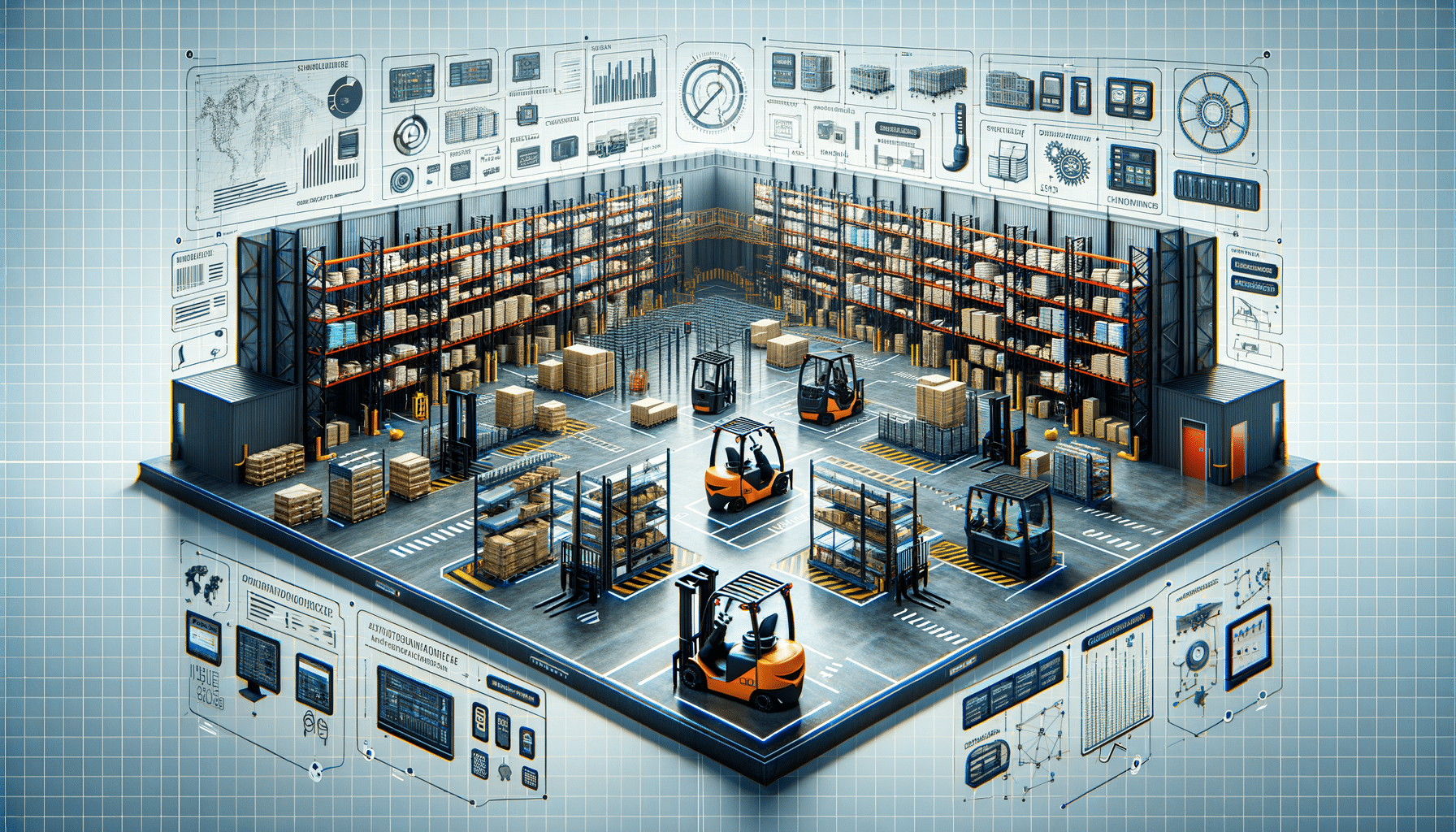How to Enhance Home Safety with Smart Security Systems
Security is the number one concern for homeowners. Modern technology provides advanced protection that traditional methods often do not. Intelligent security systems address this by employing cutting-edge technology and user-friendly interfaces. But why are they so special? How do they integrate within a smart home to increase safety?
As smart homes become more popular, intelligent security is no longer a luxury but a necessity. This guide reviews the top five benefits of intelligent security systems, lists the best devices you can buy, and analyses how AI enhances home safety.
Key Benefits of Smart Security Systems

Why It Matters
Smart security systems have many advantages over traditional setups. Their main benefit is real-time monitoring and alerts. This connectivity keeps homeowners updated about their home’s security and allows quick responses to threats.
By connecting smart security devices with home automation, safety improves. Linking security features to smart home devices like lights and heating creates a responsive security network. For instance, lights can turn on automatically when detecting motion, discouraging intruders.
Another key advantage is peace of mind. Knowing your home is secure with the latest technology brings comfort. Features like remote access, video surveillance, and automated alerts keep your property monitored, even when you’re away.
Pro Tip:
Invest in a cloud-based security system to access footage from anywhere and store recordings safely in case of a break-in.
Real-Life Applications
Picture a homeowner on vacation. With traditional systems, they might depend on neighbours to check on their property. An intelligent security system lets them monitor their home in real time via a smartphone app. They get instant alerts for unusual activity and can communicate with visitors through smart doorbells with cameras.
Moreover, many innovative security systems connect with emergency services. If there’s a break-in or fire, these systems can immediately alert the authorities, ensuring quick responses.
Quick Guide to Implement Smart Security Systems

Choosing the Best Smart Security Devices
1. Smart Cameras
- Provide real-time video surveillance via mobile devices.
- Look for features like night vision, motion detection, cloud storage, and two-way audio.
- Great for monitoring entry points and vulnerable areas.
2. Smart Doorbells
- Allow remote visitor interaction with built-in cameras and speakers.
- Some models have facial recognition for added security.
- Helpful in screening deliveries and unexpected guests.
3. Smart Locks
- Enable keyless entry using smartphones, keypads, or biometric scanners.
- Can grant or revoke access to specific users remotely.
- Ideal for households with multiple residents or rental properties.
4. Motion Sensors
- Detect unusual movements and trigger alerts or automated responses.
- Link to bright lights, alarms, and security cameras.
- Enhance perimeter security by detecting unauthorised access.
5. Smart Alarms
- Update traditional alarm systems with smart notifications.
- It can activate sirens, security cameras, or emergency alerts.
- Great for deterring intruders before they enter.
Integrating Smart Security into Home Automation
Step 1: Assess Your Needs
- Check your home’s layout and identify weak points in security.
- Pinpoint entry points, outdoor areas, and high-risk zones.
Step 2: Choose Compatible Devices
- Make sure security devices work with your existing smart home ecosystem.
- Verify compatibility with platforms like Google Home, Amazon Alexa, and Apple HomeKit.
Step 3: Install and Configure Devices
- Follow the manufacturer’s instructions for setup.
- Set up smartphone apps for remote control and notifications.
Step 4: Create Automated Routines
- Set lights to turn on with motion detection.
- Automate door locks to engage at specific times.
- Sync security alerts with emergency contacts or security services.
Step 5: Monitor and Adjust
- Regularly check camera feeds and system logs.
- Tweak motion sensitivity and notification settings as needed.
- Keep software and firmware updated for peak performance.
Important Tip:
Set up geofencing to arm or disarm your security system automatically based on location.
Additional Expert Tips & Common Mistakes to Avoid

Best Practices for Enhanced Security
- Regularly Update Software: Keep all devices updated to avoid security issues.
- Secure Your Network: Use strong passwords and encryption to block unauthorised access.
- Enable Two-Factor Authentication: This adds an extra security layer to your smart accounts.
- Conduct Routine System Tests: Regular checks ensure devices work correctly.
Common Mistakes to Avoid
- Overlooking Compatibility: Make sure all devices work well together in the same smart home ecosystem.
- Neglecting Privacy Concerns: Keep security footage safe and limit access.
- Ignoring Routine Maintenance: Dust and environmental factors can affect performance.
Advanced Insights and Expert Recommendations
The Role of AI-Powered Home Security
AI is changing home security with powerful features:
- Facial Recognition: Identifies trusted individuals and cuts down false alarms.
- Predictive Analytics: Analyzes activity patterns to spot potential threats.
- Anomaly Detection: Recognizes unusual behaviour and sends alerts for review.
Industry Perspectives
AI-driven security is a game-changer, offering better protection and convenience. As technology advances, expect more intelligent automation, enhanced encryption, and improved intrusion detection.
Secret Tip: Set up a backup power source for your security system to ensure uninterrupted protection during power outages!
Frequently Asked Questions:
- Are innovative security systems complex to install?
- Do brilliant security cameras work in the dark?
- Can innovative security systems be hacked?
- Do smart alarms work without internet access?
Many smart security devices can be installed by yourself, while others may require professional help. Always check compatibility with your existing systems.
Yes! Look for models with night vision and infrared sensors for nighttime security.
Any internet-connected device is a potential target, but using strong passwords, encryption, and updates helps minimise risks.
Some systems have offline functionality, but many need the internet for remote monitoring and alerts.
The Future of Home Security
They provide a higher level of security, more convenience than conventional home security systems, and peace of mind. With the help of sophisticated gadgets and their integration into smart home automation and AI innovations, homeowners can maximise this activity and achieve above-par security.
These technologies are constantly evolving, and keeping up to date with the latest advancements protects your home. The future of home security is intelligent, interactive, and intuitive.